|
In Part I of this 2-part post, I discussed what personalized pathways are and why they’re a good strategy to have in your instructional toolkit. In this post, I want to dig into how you can create these powerful pathways. Let’s get right to it. Logistically, what tools could I use to create pathways? Platforms like Sutori can serve as an organizational space to categorize different activities and expose students to all of their options. I like the simplicity of a Google Doc to create the student worksheet (almost like a tracker/journal) in which they document what they have worked on, their results, and their reflections. You could also use a goal setting template in conjunction with a pathway worksheet or adapt it to take the place of a pathway worksheet. I’ve created a free Personalized Pathway Tracker template as a Google Doc, so you can take it, edit it, and share it with students. Click the button below to get it. For the learning activities students will engage with, you could use existing platforms that deliver content and assess within the same platform. This post offers ideas for free online resources by content area. Use whatever resources students may already be familiar with—a YouTube channel like the Amoeba sisters, Khan Academy, Newsela, etc. You could also make your own resources by recording a screenshare video of a mini lesson and creating a Forms quiz for the assessment piece. For optimal choice, I like including options from both premade resources and platforms as well as something I made. To save yourself some time: Consider delivering your regular mini lessons as a video. This way, you don’t have to make new videos for the pathway. Instead, you can just re-use your recorded daily mini lessons for this purpose. This practice helps students who may need to rewatch your lessons and students who were absent from class. How does this translate once I’m back in the physical classroom? Pathways make great asynchronous learning tasks for a virtual learning environment, but they also work really nicely for independent work during WIN Time. (See my earlier post on WIN Time.) When you’re meeting with a small group of students, this is a meaningful activity students can be independently working on. Alternatively, if you assign homework, this is a quality homework assignment if students have access to the learning resources at home. Instead of homework where everyone completes the same worksheet, homework can be tailored to fill the skill gaps that vary by student. I’ve heard of a playlist before. Is a pathway the same thing? A playlist has many of the same features as a pathway in that it presents learning activities that will help students progress towards mastery. A playlist is a structured list of activities that all students must complete. Sometimes, students are told to go in a specified order and other times, students may be told they can complete the tasks in whichever order they would like. This is similar to a playlist of music. You have a list of songs, and you’re going to listen to all of them. Usually, the playlist will play in order of the songs as they are listed, but there may be an option to “shuffle” songs. Still, the songs are the same. The big difference with a pathway is that it is less structured. There is more student choice. So you’re leading them in a general direction, offering a clear path forward, but exactly how they get there is up to them. With a pathway, you offer multiple options for learning information and multiple options for how students can assess their progress. Students don’t need to watch every video or complete every form of assessment—they choose the ones that will work for them and they decide when they are ready to reassess and (once mastery is demonstrated) move onto a new skill or standard. The two keys to remember are: student choice and differentiation. Not all students need the same things and they don’t all need to spend the same length of time on a specific skill or topic. To be clear, playlists are not bad, they are just less differentiated. You may want to start by creating a playlist to get students familiar with the process. Then, as you add resources, you can start to develop a more choice-based pathway.
0 Comments
Leave a Reply. |
Details
For transcripts of episodes (and the option to search for terms in transcripts), click here!
Time for Teachership is now a proud member of the...AuthorLindsay Lyons (she/her) is an educational justice coach who works with teachers and school leaders to inspire educational innovation for racial and gender justice, design curricula grounded in student voice, and build capacity for shared leadership. Lindsay taught in NYC public schools, holds a PhD in Leadership and Change, and is the founder of the educational blog and podcast, Time for Teachership. Archives
May 2024
Categories |
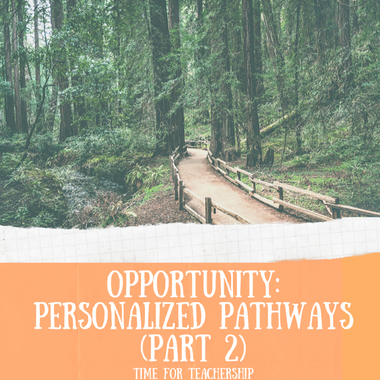

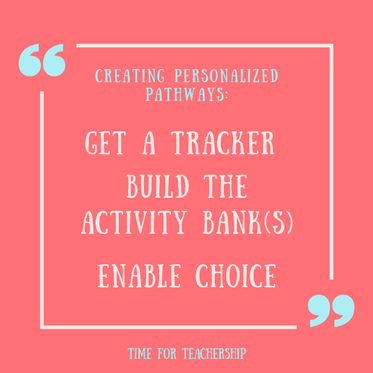
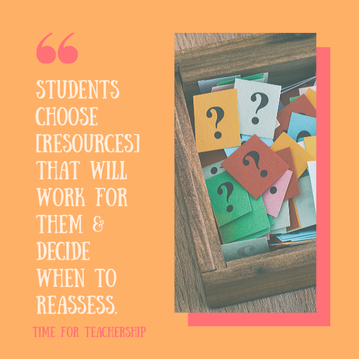

 RSS Feed
RSS Feed