|
Trying to figure out how to teach during school closures has been incredibly difficult for teachers for a number of reasons: navigating new technology, accounting for inequitable access to devices and internet connections, adapting to changing messages around whether to teach new content or review, etc. Yet, beyond our concern for academic instruction, teachers are also concerned about student well-being—and rightfully so. In the US, 22 million students depend on school-provided lunches. Students and their family members may experience increased stress and anxiety due to the outbreak, and struggle to find effective coping mechanisms. Without being able to leave an unsafe home and go to school, students (and family members who might be home from work) may be at an increased risk for domestic violence. Asian students and families may be dealing with the added stressors of racism and xenophobia. As educators, we understand our job is to support the whole student. We know that when students are in survival mode, trying to teach them new content is impossible. We’ve acted on this knowledge to support students throughout our time as teachers. Now that we’re not physically in the same room together each day, it is just as important (if not more important) we continue to support the well-being of our students. So, how might a teacher do this? Address the racism and xenophobia Educate yourself on what’s happening, and address it with students. Interrupt xenophobic comments within your virtual classroom if they arise. Check out the article, “Speaking Up Against Racism Around the New Coronavirus.” Despite being written before most schools closed, the suggestions remain relevant. Make the coronavirus part of the curriculum Teach about the facts of the coronavirus and its impact by connecting it to your content area. Check out ideas for how you might do this in history or science, math, or (media) literacy. Share mental health tips with students UNICEF shared 6 tips for “How teenagers can protect their mental health during coronavirus (COVID-19).” You can share breathing exercises with students. Stop Think Breathe is an awesome app you can use for free—there’s an older student/adult version and a younger student version. You can also encourage students to take brain breaks or movement breaks. Suggest a resource like GoNoodle for guided breaks. (This resource is aimed at younger students, but teenagers and adults can enjoy them too!) Share additional resources (e.g., hotlines, support chats) with students You can’t always provide the help students may need, nor should you be available 24/7 for students. You must take care of your own needs so you can show up for your students as your best self. Also, there are professionals for this. The National Alliance on Mental Illness (NAMI) has put together a list of resources including websites and numbers for talking or texting with people who can offer support. This list is certainly not exhaustive, but hopefully enough to support you in supporting your students’ well-being. If nothing else, even a message to students that shares you are thinking about them and their health as fellow humans (not just your academic students) can go a long way. However you choose to support your students during this pandemic, I am confident students will appreciate having you in their corner as a champion for their success and a resource to turn to if they are in need. Keep up the incredible work, amazing educators. You are truly inspiring. Thank you for all that you do.
0 Comments
As a former Special Education teacher, I understand the challenges of differentiating instruction for students during a regular school year. Transitioning to virtual learning adds additional challenges for students with IEPs, their families, and the teachers supporting them. So, how can we support students with IEPs in the virtual learning space? When I consider what differentiation means, I think of Carol Ann Tomlinson’s book, The Differentiated Classroom: Responding to the Needs of All Learners. In the book, Tomlinson talks about differentiating content, process, product, or affect/environment according to a student’s readiness, interests, and learning profile. I will also add my own two cents in here that unless a student has an IEP that dictates they cannot be expected to learn the same content as other students (i.e., students who take alternative assessments), I have always maintained my students with IEPs should be expected to learn the same content and skills their peers are expected to learn. Where I come in, is in supporting how they learn or demonstrate learning (process and product). With that in mind, let’s take the 4 things Tomlinson talks about differentiating, one at a time. Content As I mentioned above, many students with IEPs are still expected to learn the same content as their peers, so it’s not helpful to overly simplify the content. (I made this mistake for years, and it hurt student learning rather than helped.) Instead, offer choice within the larger content that students can dive into. If students need to understand animal adaptations, provide students a choice in which animals they can explore. This way, they have more ownership and motivation to learn about the content and they get to be the experts in their class on this animal. Choice and efficacy can be big contributors to student learning. You can also offer opportunities for students to ask questions about a topic and encourage them to seek the answers, following a more inquiry-based model of teaching. Again, students will feel a greater sense of ownership of their learning if they are driving it. In a time when teaching and learning has had to radically shift and some schools are told not to hold students accountable for their work at this time, it’s a perfect opportunity to experiment with offering more student voice and choice than you might typically offer. Process Students learn in different ways—we, as educators, know this. So, let’s consider how we may offer different ways for students to engage in learning activities in a virtual space. To reiterate an approach from the previous section, offering student choice is a great place to start. One example of this is using choice boards. If you want a basic outline as a jumping off point, click the button below to get my free choice boards template. For students who are non-verbal, make sure there are ways students can type responses (or select from pre-set response options if typing is also a struggle for your students). For students who struggle with or are intimidated by writing, offer flexible ways to respond to open-ended questions, like Vocaroo (a voice recording site) or Flipgrid (a video discussion tool). For students who need more processing time when taking in new information, offer video recordings either asynchronously (e.g., a pre-recorded video lecture) or send along a recording of a synchronous class lecture (e.g., via. Zoom) after it’s completed so students can pause and re-watch the lecture or replay instructions for a task as needed. If possible, use a software that automatically creates captions for the videos (Zoom does) to support students who may be new to the English language. Product As I shared earlier, this is a time you may have more flexibility with how students demonstrate their learning. Get creative here! If your typical go-to assessment is an essay or open-ended written response, offer an alternative, especially for students who have difficulty writing. (If you’re assessing writing, they need to write, but if you’re assessing content understanding, verbal products are just fine!) We’ve already discussed ways students could participate in a virtual discussion (in writing, via microphone on a live class using video conferencing like Zoom or asynchronously via Flipgrid. Teachers of younger students who need to assess reading fluency could have children use a tool like Vocaroo to record themselves reading. To give students space to shine and put their own spin on the content, you could invite students to use a tool like Flipgrid to teach a mini-lesson to their peers. Students can see each other’s videos, and hearing a peer re-explain the content may help the students who didn’t understand the first time around. (You can also save the top videos and create a resource library students can use year after year to reteach the content.) To assess higher-order thinking skills, students could synthesize evidence from diverse sources to make a short video with iMovie or Adobe Spark Video. Affect/Environment To support students socially and emotionally, provide opportunities to check-in with the whole class and with you 1:1. Support students by sharing self-regulation strategies (e.g., breathing exercises, movement and brain breaks) and encourage them to either track their self-regulation or journal or reflect in conversations with you on how they are able to use these strategies and which strategies are most effective. Be flexible with expectations, as students have different circumstances at home that may limit technical access to online spaces but also may limit their ability to make time for school work if they are caring for younger children at home. With this flexibility, keep in mind the notion of balancing high expectations and high support, while recognizing this balance may look different now than it has during traditional schooling. For students who are non-verbal, offer support via email or in the chat function during synchronous classes (with some platforms, like Zoom, you can privately message an individual student during a session). For students who prefer verbal communication, you could use a tool like Calendly to have students sign up for virtual 1:1 support meetings (via Zoom, Skype, Google Hangouts, etc.) during office hours you designate. If possible, send pre-recorded videos or have 1:1 video chat sessions with family members who are able to offer support to their children with IEPs as they engage in learning activities from home. Share what you typically do to scaffold instruction and support students during class so family members can get an idea of where and how to support children and where and how to let them grapple with the work. To be clear, all of these ideas for differentiation can absolutely be used with students who do not have IEPs. These supports are beneficial for all students, so use them as you see fit for as many students as you can. Accommodations To support students who are required to have questions or texts read aloud, you may want to record your voice (via Vocaroo) or screen record a video with the questions on the screen as you read (so students can see and read the question as you speak it). You could also hold a live video session for all students who have this accommodation and read aloud each question as they take the test on their devices. To support students with extra time, I suggest offering asynchronous tasks that are not timed at all or offer the option for students to retake an assessment to get a higher score. Especially when many districts are not sure if they can even count assessments in report cards, give this a try. From my experience, students who retake tests, even if they saw the correct answers before the retake or are using their notes during the test, are still internalizing and remembering the content. I’m fine with that—that’s what we want, afterall. You are expert educators, so you know what’s best for your students. I hope this just jogs your memory of things you likely already know to do, and I hope the tech tool suggestions can help you make this possible in your virtual learning space. To contain the spread of the Coronavirus, many schools have had to quickly transition to virtual teaching. Teachers and administrators as well as parents and students may be scrambling to find and learn new tools and strategies for learning in this new reality. While there have been lots of resources shared online to support educators and families in this transition, the amount of information shared may be overwhelming. This post aims to situate virtual learning ideas within the container of quality pedagogy and highlight a few high-leverage tech tools you could use to accomplish your instructional goals. I’m really simplifying here, but let’s say the two basic elements of instruction are: delivering content and assessing student understanding. Then, consider that teachers may have the option to do these things synchronously (students are participating live) or asynchronously (students engage in learning activities at different times throughout the day/week). Let’s look at how educators can deliver content and assess student understanding both in synchronous and asynchronous ways within a virtual learning environment. Content Delivery Asynchronous Options: Share Google Slides or Powerpoint deck (optionally: add in audio on each slide) Screen record a lecture with a tool like Screencastify or Screencastomatic. Synchronous Options: Hold class via Zoom (currently free during school closings) Hold class via Google Hangouts Meet (or other video chat option specific to your Learning Management System like Canvas or Skype for Microsoft users) Assessing Student Understanding Asynchronous Options: Google Forms: You can set it up to auto-grade by inputting the correct responses, so students get immediate feedback on what they got wrong and why the correct answer was right. Flipgrid: Students respond to a discussion prompt or teach a mini lesson to their peers by recording a video of themselves within the app. Being able to see and hear each other is a great way to maintain a sense of community! Synchronous Options: Kahoot: You can make your own or use an existing Kahoot, which is basically a gamified multiple-choice quiz. (It brings some fun into students’ lives!) This tool can also be used asynchronously if you choose to assign it. PollEverywhere: During a synchronous lesson hosted on Zoom (or Google Hangouts Meet or your LMS-specific tool), you can ask students to respond to multiple-choice or open-ended questions and show students responses on your screen as they are shared. Two-In-One (content delivery & assessment) Asynchronous Option: Edpuzzle You can upload your screen recorded lecture or use an existing online video. Then, insert questions at different times in the video that students must answer before moving on. This tool integrates with Google Classroom, so you can assign an Edpuzzle in Google Classroom and then see all students’ responses without students needing to set up an Edpuzzle account. Synchronous Option: Zoom You can use Zoom’s polling feature to quiz students during your synchronous lesson or host a discussion by having students unmute their microphones to talk or typing in the chat. You can also assess small group discussions with the breakout room feature, which allows the teacher to jump into the different groups as they are discussing. Obviously, there are a ton of tools out there, far more than I’ve shared here. When selecting which to share, I wanted to provide options but not further overwhelm teachers who already feel anxiety about integrating technology into their instruction. I also tried to suggest tools that are not only free now, but tools that have always been free to use, so that you may continue using them if you’d like once schools are reopened. (All above resources were free before the pandemic, except Zoom—which is free but with limited features such as the number of meeting attendees you can have.) If you are eager to learn about even more tech tools, go ahead and grab my free guide below. Also, please feel free to add a comment to share any tech tools that you use to support virtual learning! The Coronavirus (COVID-19) has forced many districts to transition to virtual teaching during the school closures. When your go-to teaching styles are interrupted, and you’re forced to come up with new ideas for virtual learning at a moment’s notice, it is hard to move beyond the panic. This post aims to take a step back and focus on how to bring what you already know about quality pedagogy into virtual spaces. To dive into this, I pose a series of questions you may wish to consider that correspond with the 4 R’s framework that Transform·Ed Collaborative uses to promote equity in schools: Room Setup (your virtual “room” in this case) How are you organizing materials in the virtual space? Is it clear to students how they will learn new information, engage with it, and demonstrate their understanding of it? Is there a clearly designated space or process for students to use when they need extra support? Are there opportunities for synchronous (meeting in real-time) and non-synchronous (students engage in learning activities when they are able) learning? If students are unable to access virtual rooms because they do not have a device that will connect to the internet or their internet connection is poor, how might you be able to leverage programs like student meal pickups as a way to distribute paper copies of work? Rituals Do the procedures you use online mirror those you typically use in the classroom? (Do they achieve the same purposes?) Are the procedures consistent day-to-day so students don’t need to learn a new procedure or activity each day and can simply focus on the content? Have you considered including a ritual that promotes human connection and student well-being as part of the virtual learning experience? Relevance Is the content still relevant to their lives? Is there a way to tap into the current events that are directly impacting students’ daily lives (either as a check-in or as part of the curriculum?) Can students help co-construct the curriculum around what feels most relevant to them as individuals? Are you teaching new content or providing busy work until they return? (If you’ve been told not to teach new content, how could you encourage students to apply what they’ve already learned in class to what’s happening in the world right now?) Relationships Is there space and/or time carved out for members of the class to share their experiences and feelings regarding school closure and the spread of the virus (if they want to share)? Knowing students are physically cut off from their school environment and the socialization that comes with that, are there ways you can provide space for non-academic social interaction, opportunities to experience joy and a tiny sense of normalcy? Are there opportunities for students to meet with you 1:1 to conference as you might in a traditional school setting? As you consider each of these questions, your response and your ability to respond at all may be constrained by state requirements, access to devices and internet connections, your ability to teach when you may be teaching your own children at home now... There is no “right” answer. Each teacher’s circumstances, teaching style, students’ needs, and familiarity with teaching in virtual spaces will be different, and as thus, each teacher’s response will be different. That’s okay. These questions are intended to recenter your thinking around quality pedagogy (which, typically, you think about all the time, but in crisis, our brains go straight to survival-mode and may struggle to keep these concepts in mind). I hope these questions help you take a deep breath and think about what you can offer your students, not just just what you currently can’t offer. I’m sending positivity and resilience to all of the educators, families, and students out there making this work. You are each building your adaptability muscles and demonstrating incredible leadership in the middle of chaos. Keep being amazing. Teachers, are you spending lots of money on Teachers Pay Teachers? I can’t say I’ve ever purchased anything from TPT, but I can see the allure. Not needing to write your own lessons or take hours to make beautiful data trackers. That sounds nice. You’re also supporting other teachers who have decided to make their own resources, which is awesome! This is not a post about not paying for teacher materials or avoiding TPT. In fact, there are tons of teacher resources, even beyond TPT, that support and help teachers. (Shameless plug: I’m offering one right now--an online, self-paced time-saving course!) This post is about helping you decide when purchasing a teacher resource is worth it for you, as an individual. So, let’s get to it! Here are some questions to ask yourself when purchasing teacher resources: Which is more important to me at this point in my life: my money or my time? Of course, many teachers are short on both, but if you had to choose one, what are you in greater need of at the moment? If the answer is money, it may not make sense to spend money on anything right now. Instead, you’ll need to figure out how to do as much as possible during the time you have. If the answer is time, try to invest in the resources that will give you the most time for your money. I like to invest in resources that will provide long-lasting benefits, beyond one lesson or even one unit. Maybe you have enough money to decide to purchase something that will save you time today and that’s good enough for you. If money is tight, I would try to invest in something that will save you time for life...something you can re-use over and over or a training that teaches you skills that you can use daily, year after year. Will it improve my efficiency AND my effectiveness? When considering whether to purchase something that will give you more time, ask yourself if it will also make you more effective as a teacher. Many resources may be efficient in that they save us time, but some materials may not be useful for your students. This was one of the reasons I made the personal decision to make my own curriculum each year I taught. I never found anything that would have engaged and supported my students in the ways I thought I could just by virtue of knowing their unique needs and interests. (Side note: I believe engaging, personalized curriculum is one of the most powerful ways to reduce students’ disruptive behavior.) I like investing in resources that grow my pedagogy. I often think of courses that teach particular skills, but it could also be a TPT data tracker that helps you set up systems of student ownership in your class. Aim for resources that give you BOTH efficiency and effectiveness. Will it compel me to commit to achieving a long-awaited goal? I like to think I’m a dedicated person. If I set my mind to something, I usually follow through, but even I know that if I invest money in something, I am far more likely to reach my goal. I had always said I wanted to run a marathon, but my marathon training didn’t really start until the moment I paid my race registration fee. Achieving a professional goal is the same way. When I invest money, I’m not going to let that money go to waste. If you’ve been holding on to a teacher goal of your own for a while, but haven’t acted on it or made much progress yet, invest in a resource that will give you that extra push. This might be a course that provides structure on how to achieve your goal or a resource that you weren’t sure how to create on your own. The resources themselves are valuable, but so is the money you’re putting in. If this resonates with you, investing in a paid teaching resource could be a way to jumpstart your progress on that long-awaited goal. Bet on yourself, teacher friend! Will it help me thrive? Borrowing from the research of Spreitzer and Porath (2014), I encourage you to ask a series of sub-questions that align with what positive psychologists have found enables thriving at work: Will the purchase enable you to spend more time on the parts of teaching that fulfill you? Or conversely, might the purchase reduce your enthusiasm for your job? For example, another reason I never bought curriculum is because designing engaging curriculum for my students is one aspect of teaching that brings me immense joy. If that was taken away from me, I would have saved time, but a fundamental part of my drive and excitement to teach would be gone. Consider what part of teaching is most fulfilling to you, and invest in resources that enable you to do more of whatever that is. Does it teach me something new? Feelings of competence not only enable vitality and growth at work, but collective teacher efficacy is the number one activity that advances student learning (Hattie, 2018). Learning new things helps you and your students! So, ask yourself if the purchase will teach you anything or support your pedagogical growth in some way, perhaps enabling you to try something new you’ve been wanting to implement (like the data tracker/student ownership example above). Will I have more time and energy for the important relationships in my life in and outside of school? Or, will it help you avoid de-energizing relationships? Positive relationships can increase your motivation, engagement, well-being, and learning, but de-energizing relationships can do the opposite and are 4x as powerful! If you can invest in resources that save you time, you can choose to spend that time with loved ones. You can also invest in doing something new with a colleague (one who is not de-energizing), so that you can do 2 things at once: build relationships and grow as a professional! This could be engaging in some personal PD together, trying out an interdisciplinary unit, or something else that lifts you both up! Will it help me manage my energy and thus enable me to show up better for my students? Certainly, time-saving resources will carve out more time for you to be able to sleep or engage in other relaxing activities. You may also want to invest in non-teaching resources that are more focused on wellness. Maybe that’s a gym membership or a course on teacher well-being. These 4 main questions help you keep the important considerations in mind (the money vs. time priority, efficiency AND effectiveness, committing to a goal, and thriving) when trying to decide whether to purchase instructional resources in the stress of the moment. If you do decide you are looking for more time, efficiency and effectiveness, goal commitment, and all the components of thriving, you can still save a seat for my Work Less Teach More course. Run through the checklist and see if it’s a fit for you. Registration is open until Tuesday, March 24, 2020. Happy learning and growing, educators! This may not be a popular thought among instructional coaches or administrators, but I do not like lesson plans. Have I written them when asked? Yes, I have. Did I feel like that was the best way to spend my time? No, I did not. Throughout my teacher training and student teaching, I was asked to turn in lesson plans that were several pages long. While I think this was helpful to organize and express my thoughts as I prepared for the lesson, I think this could have been accomplished in other ways. Maybe I could have video recorded myself planning and narrating why I was making certain instructional choices. I’m not sure what a perfect alternative would be, but what I do know was that telling me how I needed to plan and making me completely script my lessons was not helpful. Many of my best lessons did not have a formal lesson plan. To be clear, this did not mean I didn’t plan. A lot of thought and research went into each lesson plan, but I invested my time being thoughtful about what was going into the lesson and it’s alignment with my broader course goals and summative assessments, not typing out the literal words I would say. To me, an effective lesson plan is one that works for you. It’s an outline of your ideas and a check for alignment with your larger unit or course goals. It is the basis from which your lesson materials emerge. If someone wants to see your class, they can come see it live or request a video of your class in action. If they want to see your planning process, they can sit with you as you plan (or you can send them a video of you planning and narrating your process). Teachers are constantly inundated with all of the things we need to be thinking about in our lessons. There are so many things you could include in your lesson plan that you could spend hours writing one lesson plan. In fact, I bet we all have. I hope that is a distant memory for most teachers, but for some, it may still be the case today. While administrators may require a little convincing that detailed lesson plans are not the best way to spend your time, in most schools, they cannot legally require specific lesson plan formats. When I taught in NYC, the common union refrain was that you could turn in your lesson plan on a napkin, and it would be acceptable (UFT). So, when we think about a less-dense, more streamlined lesson plan, what should be included? That’s truly the teacher’s choice, but here are the core elements of a lesson that I think serve the needs of both teachers and administrators: The End Goal. Know exactly what students need to do for your summative assessment at the end of the unit. What are you working towards? Lesson Focus. Really narrow it down here. What is the ONE thing you want students to walk away knowing or being able to do? I would rather have students do 1 or 2 things really well than get exposure to several skills and lots of content, but not master or retain any of it. Phase of Learning. Speaking of mastery, it’s good to call out whether this lesson is students’ first introduction to a new skill or content, giving students more practice with a previously introduced skill, or putting the final touches on a skill or assessing for mastery. This helps keep your expectations for student performance in line with the amount of time students have had to work on a skill. (We tend to provide too little time for students to really master a skill, and cite a need to “cover content” as our rationale.) It is also a good check to ensure that for each skill or piece of content, you have at least one lesson per phase in the unit (or at least the course). Don’t have time? Focus on fewer skills and content. Depth over breadth! Lesson Flow [The Activities]. These are your core protocols for the lesson. I honestly would pick one main activity for student work time. Then, you can add in a hook and assessment activity to bookend the main activity. Within this section of the plan, you may want to note 1-2 key questions students are answering during each protocol, how much time you think each activity will take, and what resources you may need. (If you type your lesson plans, you can link the resources in the plan itself within this section.) If you like to lecture, some things to consider may be limiting your talk time so that students can have independent work time to grapple with the content or skills. You also want to save yourself time on your slide decks. I have found that trying to limit my number of slides helps me narrow my focus to one core concept, so I suggest trying to use just 10 slides per mini lesson with a maximum teacher talk time of 15 minutes. It’s not a hard and fast rule, but pick numbers that work for you and stretch yourself to streamline your mini lessons. To help you, I’ve made a Streamlined Lesson Planning Template for you to take and start planning your lessons, focusing on one thing at a time! (Note: this can also be a helpful planning template if you use prescribed curriculum, as it helps you to internalize the priorities of the lesson, enabling you to make quality instructional decisions about where to adapt or spend more or less time as needed.) The big takeaway here is: Depth over breadth. When planning, remember less is more. Keep it simple, and let your students truly master what you’re teaching. I know that even the term “PD” can make teachers cringe. It’s probably no surprise to you that most PD is ineffective in supporting changes in teacher practices and student learning (Learning Policy Institute, 2017). I am on a mission to change what teachers think about PD. Here’s what I want all teachers to hear and believe: A high-quality PD experience has the potential to elevate your effectiveness as an educator and transform your relationship to the profession. I believe this because I was ready to quit teaching after my third year, but then I had my first positive PD experience. (To be fair, I’m sure I sat through some moderately helpful PD before that, but this was the first one that stayed with me because it was a true game-changer.) I’ve written about quality PD on the blog before, and I’ll suggest some avenues for finding your own meaningful sources of PD later in this post. So, I’ll address the other hesitation I often hear when I propose teachers take some time to learn something new, which is, “I don’t have time to learn something new.” Here is the tough love, hard-to-hear truth: This lack of time business is a myth we tell ourselves. Yes, teachers’ lives are bananas. You are incredibly busy, and anyone who hasn’t been a teacher or lived with a teacher cannot fathom how much teachers work outside of school hours. (If they did, they likely wouldn’t joke about how teachers have so much time off.) But, the reality is, we have time. We are just choosing to spend that time planning and grading the way we’ve always done it. If you’re constantly feeling short on time, if you’ve ever taken a sick day to catch up on grading (raising my hand here)...your current pace is unsustainable and your process needs an upgrade. You have the power to reorganize and reprioritize your approach to accommodate time to learn something new. Investing in a new way of doing things was a game-changer for me, and it can be for you too. It can radically shift your planning, your energy, and your students’ engagement and learning. Learning a new discussion protocol may help you deepen student discourse and consequently reduce the number of worksheets you decide to use (which saves you the time it takes to make or find a fitting worksheet, print the worksheet, stand in line waiting for the copy machine, copy the worksheets, and possibly hand staple the worksheets if it’s a packet and your copier isn’t fancy or is out of staples). Learning a new tech tool that automatically grades student exit slips, quizzes, or tests, can save you hours of hand grading each multiple choice assignment. Spending 10-15 minutes to learn something that will save you hours in the future? Yes, please! Even if you spent a whole hour learning something that would save you 2 hours, you would do it, right? I definitely would. Where could you go for personal PD? There are so many resources out there: podcasts, blog posts, books, Twitter chats, video collections, online courses… I couldn’t possibly share all that’s out there with you, but I can share my personal favorites. Since my intention (and the thing I’m talking ALL about this month) is saving teachers time, I’m going to share my podcasts favorites because you can listen to them while doing something you were already doing (e.g., commuting to work, exercising, grocery shopping, walking your dog). So, here are 6 of my go-to educational podcasts… Cult of Pedagogy. Jennifer Gonzalez has a wealth of knowledge and she makes it practical. She shares step-by-step instructions for how to implement the strategies she discusses. Truth for Teachers. Angela Watson talks about strategies too, with a particular lens on saving teachers time. Her tips are realistic and practical. Teaching While White. Hosted by 2 white female educators, this podcast discusses what it means to be a white teacher, how to acknowledge that reality, and teach in racially and culturally responsive ways. Google Teacher Tribe. This podcast has so many creative ideas for meaningful technology integration. They all center on using Google tools, but often, the pedagogical strategies are the gems, not necessarily just the tech elements. Better Leaders Better Schools. Leaders, this podcast is for you. More recent episodes have been intentional in explicitly naming that the podcast is targeted towards leaders that are looking to make change, or “ruckus makers” as the host, Daniel Bauer, calls them. Teaching Hard History. This podcast is for history teachers, but there is such value here that I think non-history teachers would benefit from learning about the historical inaccuracies and omissions we often leave out of children’s education as well as how to have conversations about difficult topics such as race and the realities of imperialism with your students. Finally, I have the ultimate PD experience for teachers interested in learning more about how to carve out more time for PD…For those of you who couldn’t make it to my 1-hour FREE masterclass this week, don’t despair! I’ve decided to hold two more sessions next week. If you’re ready for a deeper dive into the major shifts AND practical strategies for reorganizing your approach to planning and grading so that you can invest time to grow as a professional, my Work Less Teach More course is open for enrollment until March 24, 2020. Embrace the learning, amazing educators! Teachers, do you believe your only choice is between running yourself into the ground or completely failing your students? I used to be you! Then, I realized these 2 things are not mutually exclusive—you could run yourself into the ground AND fail your students. Also, fortunately, the opposite can be true! You can have a rich and fulfilling life outside of school. At the same time you’re bringing home less work and giving yourself more free time to recharge, your students can actually learn more. In fact, they may learn because of your decision to spend less time on work. How is it possible you spending less time on work could help your students learn more? Having a martyrdom mindset leads to burnout, and research indicates teacher burnout negatively impacts student learning. That’s right. Your choice to work non-stop to serve your students might be having the opposite effect. Studies show 78% of teachers feel exhausted at the end of the day - both physically and emotionally. The impacts of this exhaustion include increased illness, absenteeism, cynicism, and poor decision making as well as decreased energy and enjoyment. As you might imagine, this does not bode well for student learning. Teacher burnout predicts student academic outcomes and is correlated with lower levels of student motivation and increased student stress (Lever, Mathis, & Mayworm, 2017). In fact, the most general influence on a student’s emotional engagement is a positive teacher demeanor, meaning their enthusiasm for learning and their ability to make students feel welcome, accepted, and supported. Bringing excitement into the classroom and taking the time to personally connect with students requires that we, as teachers, come to school rested and ready to go (Marzano, Pickering & Heflebower, 2010) . How do we overcome the teacher-as-martyr myth? Refuse to accept it as fact. I wrote this blog post for the sole purpose of helping you shift your mindset around this myth of martyrdom. You don’t need to take any action other than spending some type unlearning this idea. However, if that response does not satisfy you because you are an action-taker looking for something to do, I suggest you take one small step and test the concept. Step back and ask yourself: How can I work smarter, not harder? What can I cut or transform so that students are taking more ownership of their learning and I’m bringing less work home? If you need some ideas to get you started, check out my Hand off the Heavy Lifting post from last week. If you want even more ideas, save a seat in my FREE 1-hour live masterclass: How to Save Time Grading and Lesson Planning Without Sacrificing Student Learning. If you’re reading this after my free masterclass has ended or you want the details and specific strategies behind the shifts I discuss in the 1 hour class, I’ve got you covered. Enrollment for my Work Less Teach More course opens TODAY and will stay open until March 24, 2020. See you there, rockstar teachers. Student-centered learning, personalized learning, and all of the other buzzwords can get a little confusing. Or they sound great in theory, but just aren’t easy to put into action. In this post, we’re digging into what it means for students to “do the heavy lifting,” but we’re also going to talk about why it’s in both your and your students’ best interests for you to hand off the heavy lifting. First, think about all the things that go into being a teacher: identifying lesson objectives, choosing activities that will help students master those lesson objectives, preparing worksheets to ensure students’ completion of selected activities, monitoring student mastery of stated objectives, adjusting instruction based on student needs. Now, I’m going to let you in on a secret: My students have taken ownership of each and every task in that list, and they were great at it (after I supported them to do this type of work). If that sentence alone doesn’t have you ready to hand off the heavy lifting, let’s talk about specific benefits for you and your students. Benefits to Teachers Students are far more capable than we think they are. When we hand off some (or all!) of these activities to students, we save ourselves time. So much time. When we have less menial tasks (worksheet creation, copying worksheets, collecting and grading exit slips), we are better able to focus on the big picture and make sound instructional decisions that will advance student learning. Handing off these activities also means bringing less work home, which means when you go home, you finally have time to recharge! Benefits to Students When we honor students’ capabilities and we invite them to take more ownership of their learning, they generally learn more—they get to learn and develop independent learning skills and they also tend to learn the course content and skills more as well. Furthermore, when students have more autonomy in the learning process, engagement, efficacy, and achievement go up (Mitra, 2018). Also, when we, as teachers, are able to rest, recharge, and take care of our personal well-being, we show up better for our kids. We are able to take the time to connect to each student and to have more patience with the things that normally irritate the living daylight out of us. Research indicates a teacher’s positive energy and care for students has a profoundly positive impact on student learning (Marzano, Pickering & Heflebower, 2010). What Handing Off the Heavy Lifting Looks Like in Practice First off, give students time to grapple. I always repeat this, but depth over breadth! Give them a primary source or a data set and let them dig into what it is and why it’s important. You don’t need to tell them; they’ll likely remember it better if they figure it out on their own. Teach students how to do research, and have them find sources themselves. Of course, there are times when it is more beneficial for teachers to present a preselected set of sources, but teaching kids of all ages how to find an answer to their question is critical! Pick one lesson and instead of you spending hours and hours trying to find the one video or text that will be perfect, ask them a question, and let them seek the answer on their own. This way, you’re teaching skills and content. Let’s say you want students to have a deep discussion—first of all, yes to student discussions!—you may think you need to generate all of the discussion questions for them to be meaningful. However, I urge you to select maybe one essential or focus question, and have students take it from there. To do this well, you may want to prepare students ahead of time by evaluating different questions as a class and collectively define the features of a strong discussion question. You could also do the same thing in a debrief afterwards (e.g., Which questions generated the deepest conversation?) If you find yourself making note-catcher worksheets or graphic organizers for students...try presenting information or a task and asking students which strategy might help them process, organize, and express relevant information. Spend 5 minutes asking students to collectively brainstorm a list of possible strategies (ones they’ve used in class before). Write down their answers and keep this as an anchor chart. When you use a new organizer in the future, be explicit about it’s role as a strategy, and add it to the chart! The beauty of handing off the heavy lifting to students is that you save planning time and students learn more. Talk about a win-win situation! If you want more tips like these (ones that save you time and advance student learning), I have a big freebie for you...I’m holding a FREE 1-hour masterclass next week just for YOU. I'll see you there! Inundated with grading? Most teachers are. Why? Because many teachers and administrators conflate the purpose of feedback and grades. In fact, that was recently the topic of an #edchat, which you can hear about on this 11 minute podcast episode if you’re interested. Feedback is information that helps students see where they are in their learning trajectory, and if it’s good feedback, it also helps students determine what to do next in order to continue to learn and grow. Grading is one form of providing feedback, perhaps the most common type, which evaluates a student’s proficiency. When we think about ourselves as learners trying to learn a new skill or hone a craft, we may say we value feedback that is very specific and helps us identify the gap between where we are and what competence or mastery of the skill looks like. We may also want the feedback we receive to be balanced, a healthy mix of what we are doing well and what needs more work. It is likely we would also want this feedback as soon as possible, so we don’t continue to make mistakes and can course correct quicker and see growth much sooner. If we think of these preferences as elements of quality feedback, let’s now consider which elements of quality feedback grades provide. Are grades specific? They can be, if a rubric is used, and specific skills are graded separately. Although, I’ve seen several rubrics that are quite general. For example, “Conventions” is a broad category. If I receive a low grade in this area of a rubric, it could be a niche punctuation error, like when to use an em dash, or it could be a variety of beginner level spelling and grammar errors that make the writing illegible. Those are very different problems. Do grades help us contextualize our skills in relation to what mastery looks like? They might if they are mastery-based grades (e.g., Below Standards, Meeting Standards, Above Standards). Not so much if the grade a number from 0-100 or a letter from A-F. Sure, we know a 65 or a D is acceptable, but is that “meeting standards?” The concept of a 65 as passing has historically been used for tests of factual recall. Is it acceptable that students only remember 65% of the information we have deemed important enough to teach them? Is that the standard we hold for our students? Forgetting almost half of the material? Alternatively, if a student answers 100% of fact-based test questions correctly, does that demonstrate they have mastery of our course content? Do we not want students to be able to creatively apply that information in a novel context? Are grades a balance of both “glows” and “grows”? Not in and of themselves. The narrative feedback that can accompany a grade does meet this criterion, but the grade itself does not. So, really, the narrative comments without the grade would do just fine here. Are grades timely? I suppose they could be, but typically no. Auto-grading multiple-choice quizzes or tests are immediate, but manually calculated grades are certainly not immediate (unless you grade the work during class and give it to the student right after they finish a presentation). Typically, teachers take anywhere from 1 day to a few weeks to get grades back to students. As we run grades through the filtering criteria of quality feedback, we can see that they barely meet any, let alone all of the criteria. So, what’s the answer? Formative feedback. As I’ve said before, providing immediate feedback during class has a strong positive impact on student learning. It helps students self-correct in the moment and can increase the speed of student learning by 70-80% (Hattie, 2012)! It also saves teachers time from grading student work after school and on weekends. How can you give that much formative feedback during class? I have a program that goes into much more detail (learn more by signing up for my free masterclass), but here are some quick tips:
Our educational system is steeped in tradition and as such, change has been slow. There are many K-12 school districts, some colleges, and even entire states, that have adopted more high-quality feedback systems than ineffective letter and percentage grades. Until your school comes around, I understand you need to play the game. I know that many schools require teachers to enter a minimum number of grades each week or each quarter. But here’s the thing: they require this because they want students (and family members) to get feedback on where they are in their learning journeys. Administrators may not realize there are more efficient and more effective ways of providing feedback. Let admin and family members know what you’re up to (i.e., giving better feedback, not abandoning feedback altogether!) Once students have a better understanding of their strengths and areas for growth, they can summarize what’s going on. Have students record a video explaining their recent feedback and send that home. Family members will likely learn a lot more about their child’s progress from a detailed video than they would from a simple number or letter. Breaking free of the “I have to grade everything!” mindset is a challenge, but it is so worth it—for your students’ learning and for your work-life balance. |
Details
For transcripts of episodes (and the option to search for terms in transcripts), click here!
Time for Teachership is now a proud member of the...AuthorLindsay Lyons (she/her) is an educational justice coach who works with teachers and school leaders to inspire educational innovation for racial and gender justice, design curricula grounded in student voice, and build capacity for shared leadership. Lindsay taught in NYC public schools, holds a PhD in Leadership and Change, and is the founder of the educational blog and podcast, Time for Teachership. Archives
May 2024
Categories |
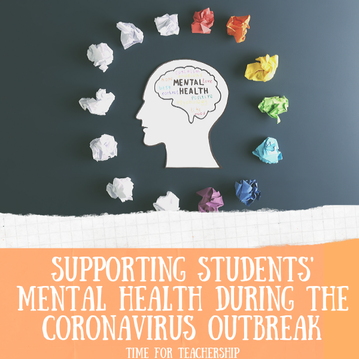
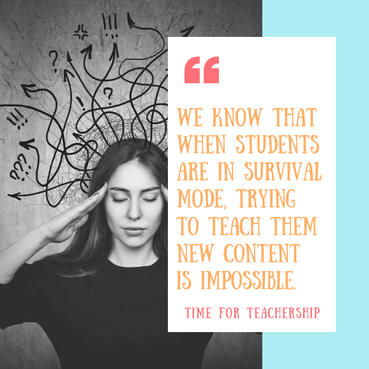
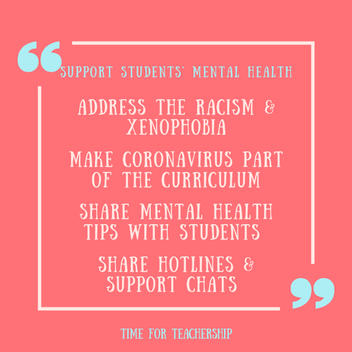

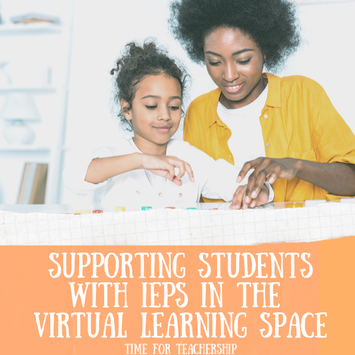
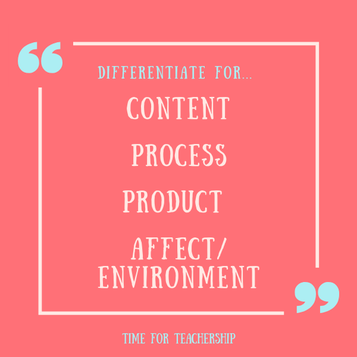
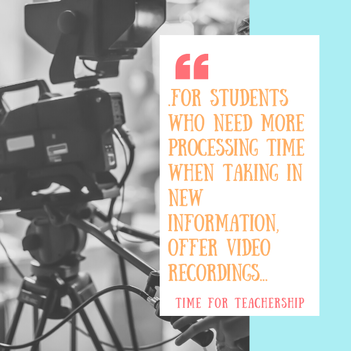
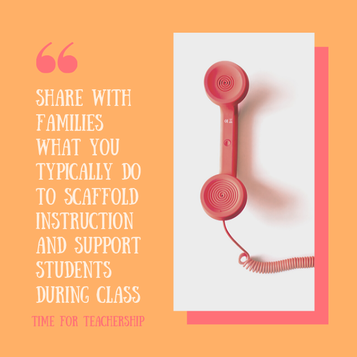
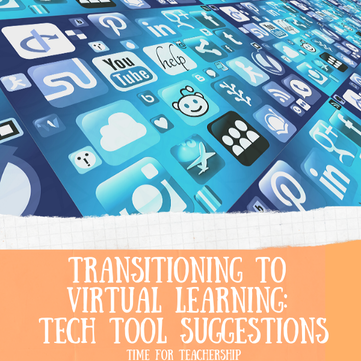
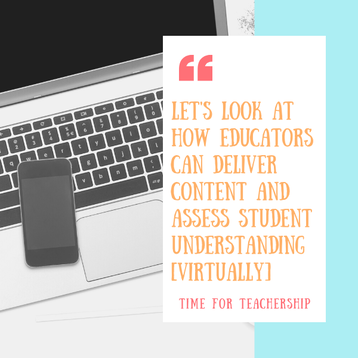
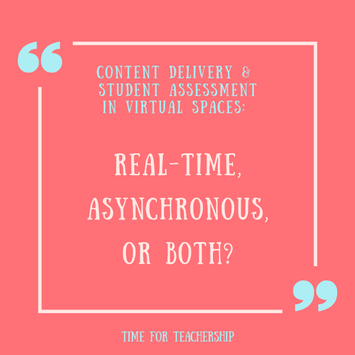
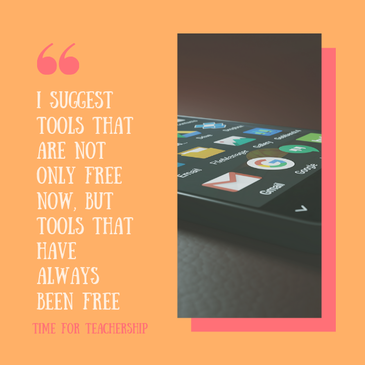
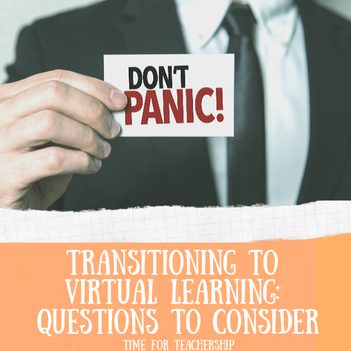
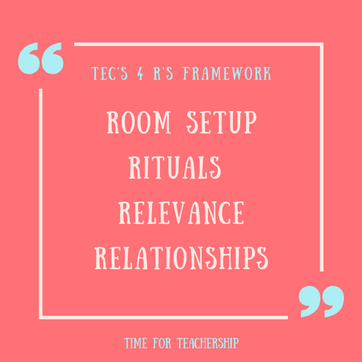
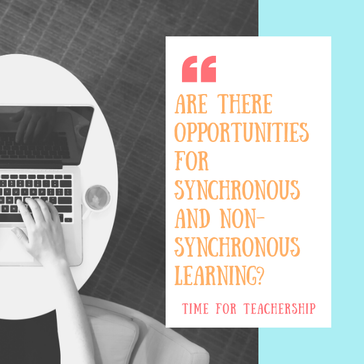
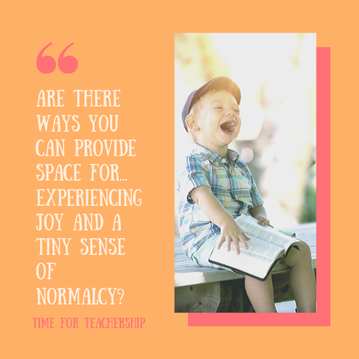
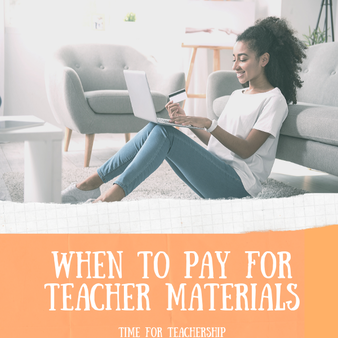
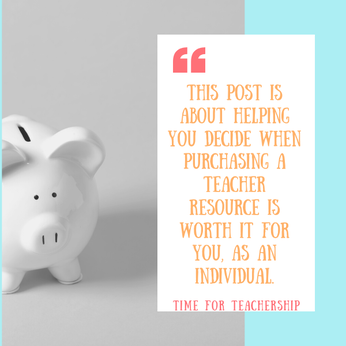
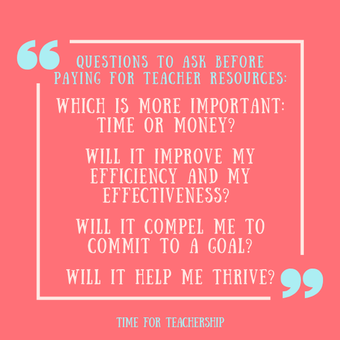
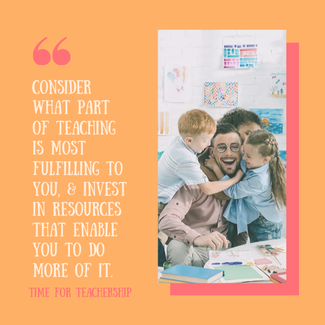
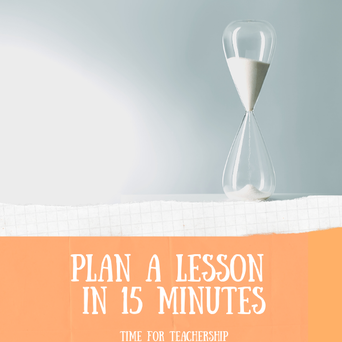
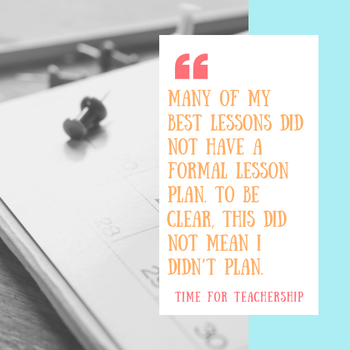
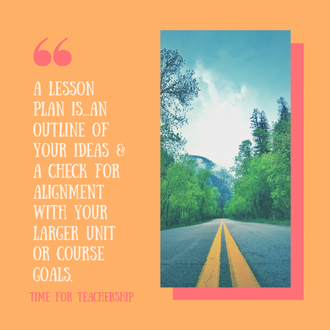
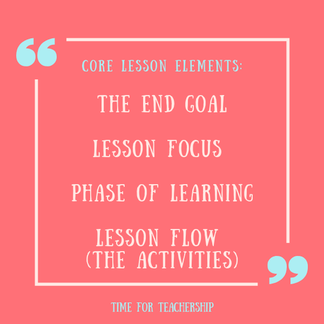
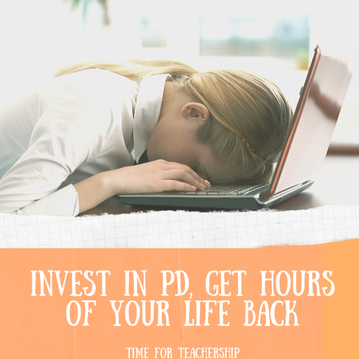

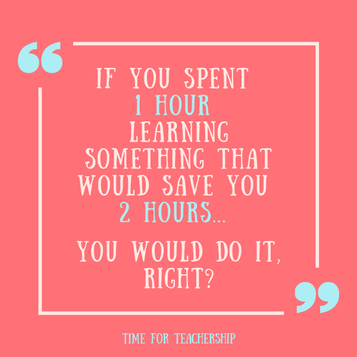


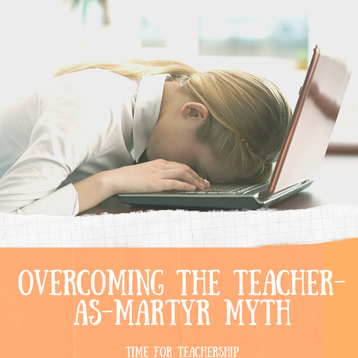
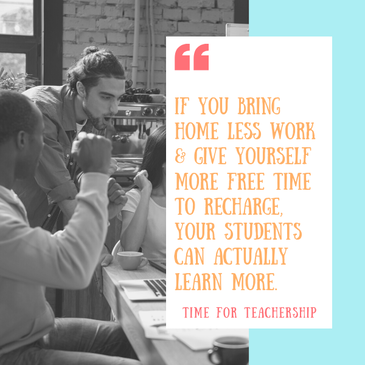
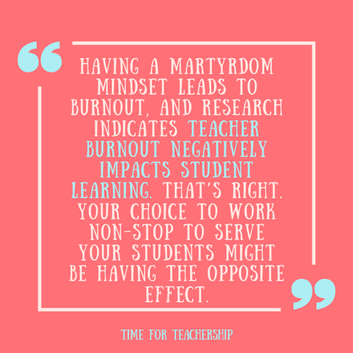
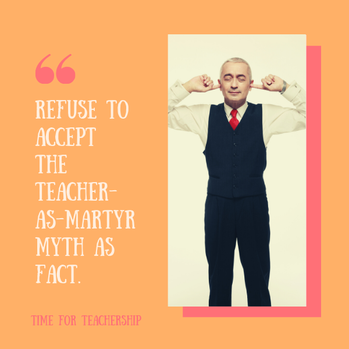

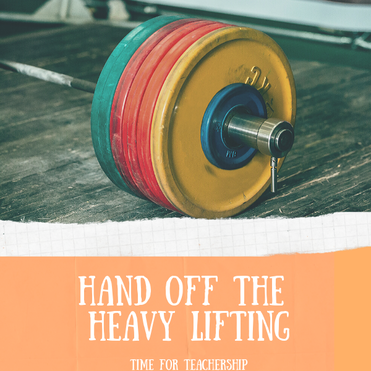
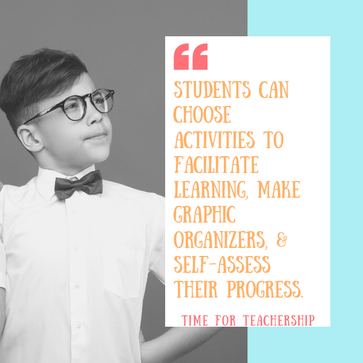
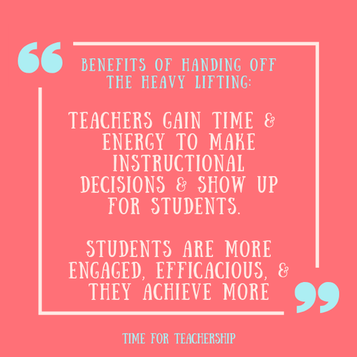
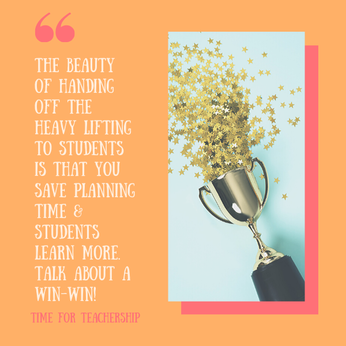

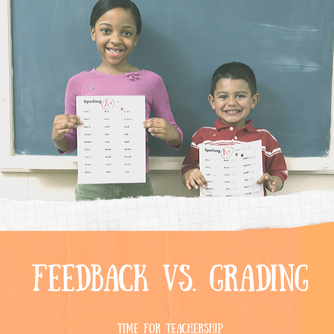
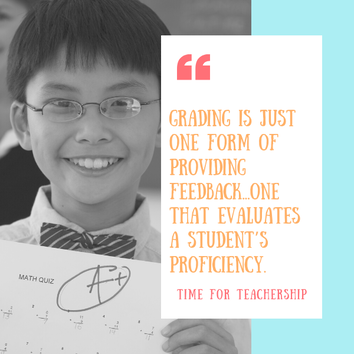
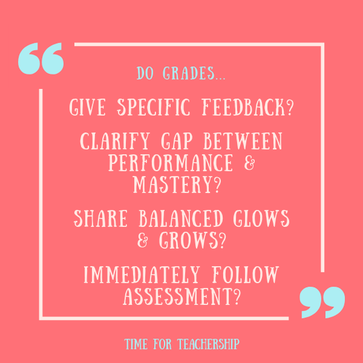
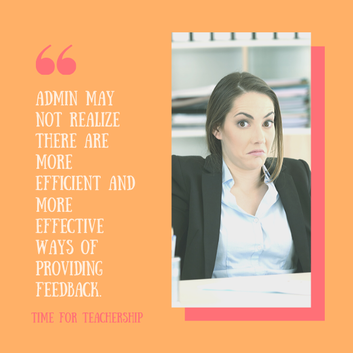

 RSS Feed
RSS Feed