|
Ensuring students get the exact content they need when they need it is difficult when you see them every day in the classroom. It’s even more difficult when you don’t see them every day, and each student has different degrees of time and technology access to be able to engage with the content you share. As teachers, we may not be able to get a laptop and WiFi into the homes of each student who needs it right now, but we can share some resources with students who are able to engage in self-paced learning. I have heard a lot of school districts say, due to inequitable access to technology, teachers should only be posting review material. The students who could benefit from this are the ones who have been struggling to catch up, perhaps performing several grade levels below where they should be, AND they have access to quality resources they can use to catch up. By quality resources, I mean (where possible) the resources are dynamic and adapt to what the student needs. Furthermore, if the student struggled to understand the content the first time you delivered it, there may be a benefit to getting the same resource again (e.g., recorded lecture to re-watch, worksheet to complete again), but they are more likely to benefit from a new way of explaining the material or a new type of engagement with the content. I recognize this is not realistic to ask a teacher to create 30 or more iterations of the same content. As educators, we do not have the time to create all of this from scratch, nor should we, because, again, we likely need people (other than ourselves) to deliver the content in a new way. So, the question becomes: Where do I find those kinds of resources? There are so many resources out there, and since many platforms are freely accessible for the duration of the coronavirus pandemic, there are even more than usual available. I curated a short list of resources for each subject to reduce the time it would take for you to sift through hundreds of possibilities. I offer a handful of sites for several subjects and prioritize resources that have always been free, so that after we return to in-person classrooms, you may continue to use these resources at no cost. I was also strategic in choosing resources students would be able to readily engage with. (There are many resources, such as Facing History, that are full of great stuff, but often require an educator to do some extra planning to frame or deliver the content. Therefore, those types of resources that are made for an audience of educators were not included in this list.) Once you’ve gone through the list of resources, you may wonder: How do I use these resources in my instruction? The answer depends on the type of resource, but I’ll share a few examples of how you might use these resources in your classroom (your virtual classroom now and your physical classroom in the future). Topical videos. Let’s say you want students to review a specific piece of content. You may want to share some options with students, so they can choose one resource (or multiple resources) with which to engage. You might decide to offer three choices on a mini choice board: a resource you already gave them (to watch or complete again), a new topical video someone else created from a site like Khan Academy, History.com, or Discovery Education, or a student-created mini lesson (which your students who have mastered this topic could create using a creation tool like Flipgrid or Adobe Spark Video. Learning pathway programs. Perhaps you would like students to start wherever they are and just keep learning and moving forward. Such a path will look different for each student, so sites or programs that either provide an sensibly ordered playlist (e.g., OWL Purdue Resources) or adapt based on student responses (e.g., Prodigy, FreeRice) or provide a blend of the two (e.g., DuoLingo, which is set up like a playlist but doesn’t let you continue after you incorrectly answer a certain number of questions) handles that work for you. Once you’ve learned how to effectively use these sites and programs in the virtual learning space, you may wish to continue using them once you return to your typical teaching situation. I encourage you to use them to help you effectively differentiate! Let’s talk about what that could look like. How might this translate when I’m back in the physical classroom? What I Need (WIN) time. Some teachers call this independent student work time. Some teachers may include a station rotation element. All it requires is making time for your students to work on whatever it is they need to work on (i.e., to catch up to grade level, to extend their thinking further, to work in a small group with a teacher). Differentiated homework. If students do have access to the necessary tech at home, you could assign these programs as homework in lieu of whole class homework assignments. (See my previous post, “Should I give homework?” for more of my thoughts on homework.) If students do not have a device or WiFi at home, I recommend using WIN time during the school day to ensure students get the differentiated experiences they need. As I said, the list of resources I’ve curated is certainly not exhaustive. You probably have amazing free resources you’ve been using with great success. If so, please share them in the comments below so other educators can learn from your brilliance! As always, thank you for doing what you do for our kids. Let’s keep learning, growing, and figuring it all out together!
0 Comments
Leave a Reply. |
Details
For transcripts of episodes (and the option to search for terms in transcripts), click here!
Time for Teachership is now a proud member of the...AuthorLindsay Lyons (she/her) is an educational justice coach who works with teachers and school leaders to inspire educational innovation for racial and gender justice, design curricula grounded in student voice, and build capacity for shared leadership. Lindsay taught in NYC public schools, holds a PhD in Leadership and Change, and is the founder of the educational blog and podcast, Time for Teachership. Archives
May 2024
Categories |
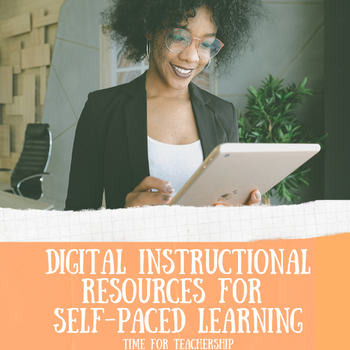
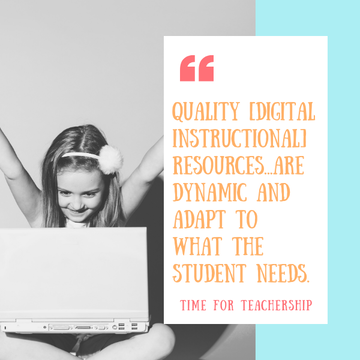
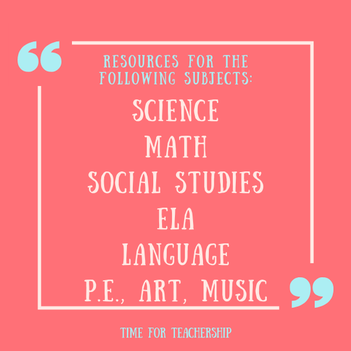
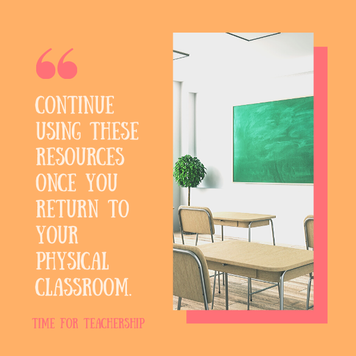

 RSS Feed
RSS Feed