|
To contain the spread of the Coronavirus, many schools have had to quickly transition to virtual teaching. Teachers and administrators as well as parents and students may be scrambling to find and learn new tools and strategies for learning in this new reality. While there have been lots of resources shared online to support educators and families in this transition, the amount of information shared may be overwhelming. This post aims to situate virtual learning ideas within the container of quality pedagogy and highlight a few high-leverage tech tools you could use to accomplish your instructional goals. I’m really simplifying here, but let’s say the two basic elements of instruction are: delivering content and assessing student understanding. Then, consider that teachers may have the option to do these things synchronously (students are participating live) or asynchronously (students engage in learning activities at different times throughout the day/week). Let’s look at how educators can deliver content and assess student understanding both in synchronous and asynchronous ways within a virtual learning environment. Content Delivery Asynchronous Options: Share Google Slides or Powerpoint deck (optionally: add in audio on each slide) Screen record a lecture with a tool like Screencastify or Screencastomatic. Synchronous Options: Hold class via Zoom (currently free during school closings) Hold class via Google Hangouts Meet (or other video chat option specific to your Learning Management System like Canvas or Skype for Microsoft users) Assessing Student Understanding Asynchronous Options: Google Forms: You can set it up to auto-grade by inputting the correct responses, so students get immediate feedback on what they got wrong and why the correct answer was right. Flipgrid: Students respond to a discussion prompt or teach a mini lesson to their peers by recording a video of themselves within the app. Being able to see and hear each other is a great way to maintain a sense of community! Synchronous Options: Kahoot: You can make your own or use an existing Kahoot, which is basically a gamified multiple-choice quiz. (It brings some fun into students’ lives!) This tool can also be used asynchronously if you choose to assign it. PollEverywhere: During a synchronous lesson hosted on Zoom (or Google Hangouts Meet or your LMS-specific tool), you can ask students to respond to multiple-choice or open-ended questions and show students responses on your screen as they are shared. Two-In-One (content delivery & assessment) Asynchronous Option: Edpuzzle You can upload your screen recorded lecture or use an existing online video. Then, insert questions at different times in the video that students must answer before moving on. This tool integrates with Google Classroom, so you can assign an Edpuzzle in Google Classroom and then see all students’ responses without students needing to set up an Edpuzzle account. Synchronous Option: Zoom You can use Zoom’s polling feature to quiz students during your synchronous lesson or host a discussion by having students unmute their microphones to talk or typing in the chat. You can also assess small group discussions with the breakout room feature, which allows the teacher to jump into the different groups as they are discussing. Obviously, there are a ton of tools out there, far more than I’ve shared here. When selecting which to share, I wanted to provide options but not further overwhelm teachers who already feel anxiety about integrating technology into their instruction. I also tried to suggest tools that are not only free now, but tools that have always been free to use, so that you may continue using them if you’d like once schools are reopened. (All above resources were free before the pandemic, except Zoom—which is free but with limited features such as the number of meeting attendees you can have.) If you are eager to learn about even more tech tools, go ahead and grab my free guide below. Also, please feel free to add a comment to share any tech tools that you use to support virtual learning!
0 Comments
Leave a Reply. |
Details
For transcripts of episodes (and the option to search for terms in transcripts), click here!
Time for Teachership is now a proud member of the...AuthorLindsay Lyons (she/her) is an educational justice coach who works with teachers and school leaders to inspire educational innovation for racial and gender justice, design curricula grounded in student voice, and build capacity for shared leadership. Lindsay taught in NYC public schools, holds a PhD in Leadership and Change, and is the founder of the educational blog and podcast, Time for Teachership. Archives
May 2024
Categories |
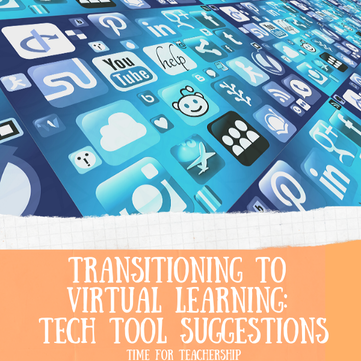
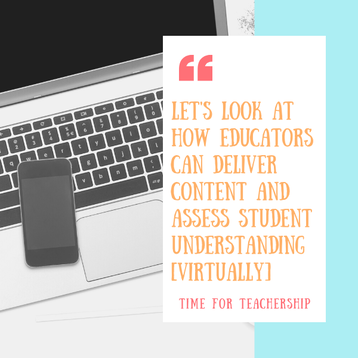
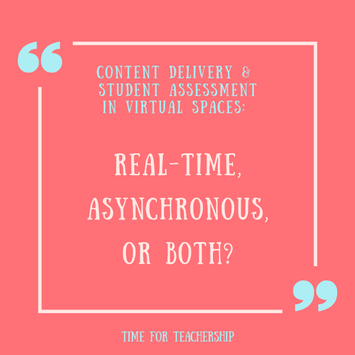
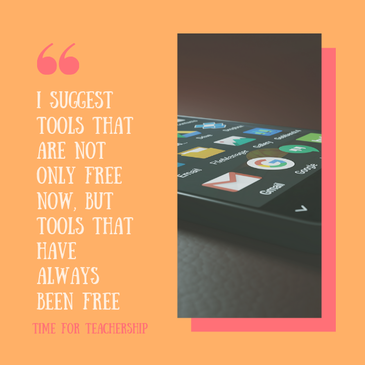

 RSS Feed
RSS Feed