|
Have you ever opened your email and become overwhelmed by the sheer number of unopened emails that you decided to avoid your inbox altogether? I have. Emails are so stressful! Unfortunately, email is usually necessary for us to be able to do our jobs, so we can’t avoid it forever. However, we can be strategic about the organizational systems we use and the boundaries we set around checking our email. By establishing these systems and sticking to firm boundaries, we can reduce the stress caused by email. Who’s ready for that? Let’s talk about boundaries first. We need a head-heart combo to tackle this problem. This step is the heart portion. Sleep Advisor reports 55% of Americans check their email within an hour of waking up, before they even get to work. A frustrating email can set the tone for your whole day! I know I stress over a negative email or an email that asks me to a ton of extra work. Shifting when you check your email radically change how you experience your day! Maybe your school requires you to check email as soon as you get to school, but that does not mean you need to check email outside of work hours. Also, when you respond to emails outside of work hours, you are communicating to people (colleagues, bosses, students, parents) that they can expect you to be routinely reachable at home. While it may be inconvenient for others to not get an immediate response from you, you have no obligation to communicate outside of work. Email is asynchronous by nature. Respond when you are able to respond. If you’re worried about someone not being able to contact you, set an away message to let them know you check your email at a particular time. If necessary, give them another way to contact you in an emergency. I have set the following boundary for myself: I will check email at 3:00PM each day, and I will not to look at my email before 3:00PM or after 4:30PM. I set aside 30-60 minutes to address every email—reading, responding, deleting, or taking action immediately—so I don’t need to worry about it once my workday ends. Pew Research found that 88% of smartphone users actively check email on their phones. I used to do this. It made me constantly accessible. So, I set another boundary. I turned off email notifications on my phone. No messages appear on my screen, and no unread email number appears on the app icon. I only check it when I need to quickly look up information from an email. Now, take a moment to set whatever boundaries you want to set for yourself. Just remember, that your time is your time. You are not a teacher 24/7. You need time to be unreachable and not-at-work. That time is necessary to rest, recharge, and allow you to be your best self at work the next day. Now, let’s think about organizational systems. We’ve tapped into the heart to set boundaries. Now, we need your head for some strategic thinking. I’m sharing some sites and apps that have helped me streamline my email organization. Unroll.me This website is amazing. As a person with a list of email subscribers, it seems counter-intuitive for me to share this, but I truly want your inbox to be free of anything that doesn’t need to be there—all email should be necessary for work or adding value to your life. By having less emails in your inbox, you create time to read the ones you want to read. (I believe what I send my email subscribers each week has the potential to add real value, but if these emails are not helping you be a better teacher, by all means, unsubscribe!) The unroll.me site lets you quickly unsubscribe from email subscriptions you no longer want (or maybe didn’t know you were subscribed to). They also let you choose a few subscriptions to roll into 1 email if you’re aiming for fewer unread emails. Gmail’s “Configure Inbox” Option I select all of the options, including adding starred emails to my primary list. When I check my email, all of the promotional emails or social media updates are not part of my primary list. I want my primary inbox to include emails from humans, not automated messages or listservs. If something does make it to my primary inbox that shouldn’t be there, I click on the 3 dots, select “Filter messages like this” and create a rule for those emails, redirecting them to “promotions” or another relevant section. I can also do the opposite (move types of emails from promotional to primary). This helps reduce overwhelm when I use the Gmail app on my phone. I have multiple email accounts, so I set it to “All Inboxes,” combining just the primary inboxes of all of my accounts and saving myself precious time I would have spent sifting through junk! Boomerang Chrome extension Having trouble with your boundaries? The Boomerang extension allows you to pause your inbox. This way, you won’t see new emails until you decide to click “Unpause.” If you think of a work email you want to send, but it’s outside of work hours and you want to stick to your no-email-outside-of-work boundary, you can schedule the email to be sent as soon as you’re back at work. This respects others’ email boundaries and does not let people think you’re on email at home. Gorgias This one helps you save time responding to emails. If you find yourself frequently sending the same kinds of emails, try the Gorgias extension. You can save templates for commonly sent messages and access them once you open a new email. You can personalize it as needed, but it’s nice to have the basic language come up with a click of a button. Set your boundaries and implement some organizational systems that will reduce your email overwhelm. This is the year you take your life back from your inbox! Go get ‘em, teach!
0 Comments
Leave a Reply. |
Details
For transcripts of episodes (and the option to search for terms in transcripts), click here!
Time for Teachership is now a proud member of the...AuthorLindsay Lyons (she/her) is an educational justice coach who works with teachers and school leaders to inspire educational innovation for racial and gender justice, design curricula grounded in student voice, and build capacity for shared leadership. Lindsay taught in NYC public schools, holds a PhD in Leadership and Change, and is the founder of the educational blog and podcast, Time for Teachership. Archives
May 2024
Categories |

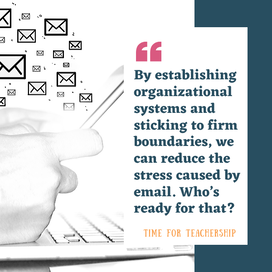
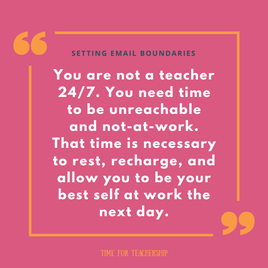
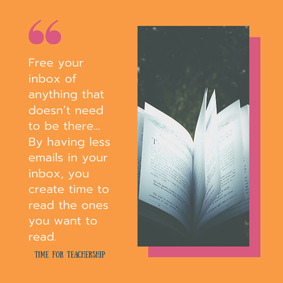

 RSS Feed
RSS Feed