|
While some schools may require teachers to be on video for most of the work week and some schools have told teachers not to teach live classes on video, most schools are somewhere in the middle. For most teachers, that means more flexibility than usual in how and when you get your work done. To be clear, this does not mean teachers have less work by any means, but the structure of the school day is less than usual. So, how can we effectively structure our days when we are working and teaching from home? Here are 5 tips (and a free template) to help you think this through: Tip #1: Set boundaries. Working from home is tough because it’s easier than usual to just keep working. You never leave your place of work! (If you can, designate a space just for work or put your work-related papers out of sight at the end of the day.) Scheduling-wise, try to limit yourself to 40 hours a week. That means 8 hour work days and no-work weekends. I know this is hard—I’ve launched an entire course around this premise, but the goal here is to set boundaries, so choose boundaries that work for you. Tip #2: Schedule in alignment with your energy. For me, that means tackling creation-based tasks in the morning when my energy is fresh, and saving my meetings and menial tasks, like email, for the afternoon. Your energy may be the opposite, so you may want to make time for lesson or activity creation towards the end of the day. We’re all used to a school day that starts early in the morning, but if you don’t have live classes to host or meetings to attend at that time, start your work day later if you’re more productive later in the day! Tip #3: Batch your work. For those of you who attended my live masterclass, you’ve heard me say this before. Batching your work is productivity gold. My preference is 4-hour chunks of time, but that may not be realistic if you have scheduled times you need to host a live class or staff meetings to work around. I recommend spending at least one concentrated hour on a task (aside from something like email or short “check the box” kinds of To Dos). Batching is great because once you get in the zone, you are far more efficient than when you first start a task. We often restart when we’re interrupted (by ourselves or someone else) to do an unrelated task. Lately, I’ve been trying to limit myself to 2 big goals each day: 1 creation goal in the morning (e.g., create x number of lessons) and 1 task-based goal in the afternoon (e.g., check in with students I haven’t heard from this week). Having just 2 big goals instead of a laundry list of To Dos makes me feel less overwhelmed and really productive. Tip #4: Take breaks. Get up and move. Get away from the screen. In her podcast episode on Zoom fatigue, Emilie Aries shares the expert recommendation for breaks: 10-15 minutes of break time for every 2 hours of work. When we batch, that productivity can sometimes go into overdrive (I’m speaking from experience here!). Sometimes, we can roll with it and take a long break afterwards, but this should be the exception, not the rule. I’ve been scheduling at least one mid-day walk break for myself to make sure I get up and move around and get out of work mode. Full transparency? This is still a struggle for me. I often listen to educational podcasts during this time so I’m still doing research for work, but this is how I convince myself to take the break! Tip #5: Put it on the calendar. Let’s imagine you are staring at a long To Do list with no hope of getting it all done. A colleague emails you and asks you to do something for them, and you say yes because what’s one more thing on your To Do list? Later, you read an article about self-care and decide exercise should go on that list too. The To Do list continues to consume your life and few things get done. Here’s what I do to keep my To Do list small and my completion rate at 100% (while also reminding myself to take breaks): I put my To Do list on the calendar—I eliminate the “list” part. I have my big goals for each day, but the specific tasks I need to accomplish? They go in as events on my calendar. I estimate the amount of time it will take to complete the task and add it to my calendar. Once the day’s filled up, I know I can’t do any more tasks on that day, so I’ll need to add it to the next day. If something comes up that absolutely has to be done today, I move the tasks that got ousted to open slots later in the week. Notice that I do not delete them (unless they don’t actually have to be done) and I don’t lengthen my work day to get them done (at least, I try not to do that.) Feeling ready to implement these tips? I have a free scheduling template to get you started. Two, actually. One is set up for batch mode, but there’s a basic template if you want to make your own batching slots. There’s also a color-coded sample teacher schedule I created in case it’s helpful to adapt that.
2 Comments
2/21/2023 08:19:24 am
"Schedule in alignment with your energy."
Reply
Leave a Reply. |
Details
For transcripts of episodes (and the option to search for terms in transcripts), click here!
Time for Teachership is now a proud member of the...AuthorLindsay Lyons (she/her) is an educational justice coach who works with teachers and school leaders to inspire educational innovation for racial and gender justice, design curricula grounded in student voice, and build capacity for shared leadership. Lindsay taught in NYC public schools, holds a PhD in Leadership and Change, and is the founder of the educational blog and podcast, Time for Teachership. Archives
May 2024
Categories |
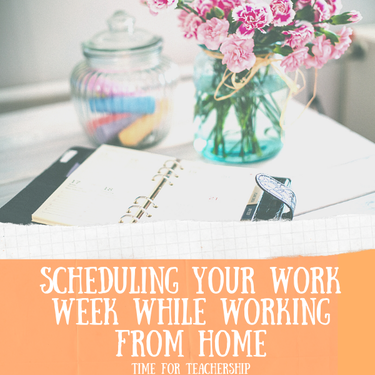

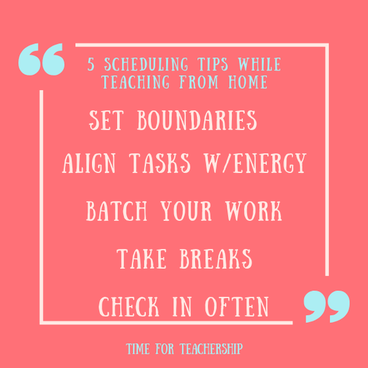


 RSS Feed
RSS Feed